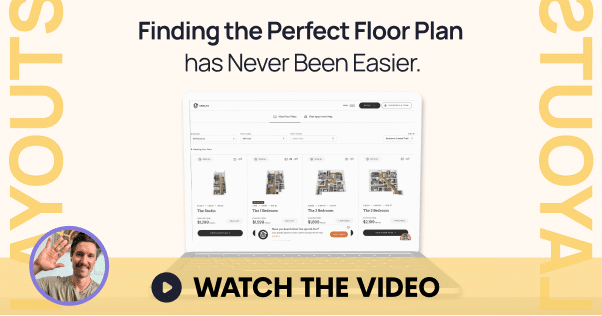Our property analytics dashboard gives you rich insights into everything you need to know about your property performance and lead insights.
Marketing & Ops InsightsFrom Lead to Lease
Uncover rich insights into your property’s marketing data, identify top performing sources, and easily update website content. All in one place.

RICH INSIGHTS
ON YOUR PROSPECTS
ON YOUR PROSPECTS
Source Attributed Leads, Calls & Unrivaled Data on Prospects

Empowering the Data
in your PMS & CRM
We've spent years building our integration capabilities to work seamlessly with your existing tech stack. From marketing sources, floor plan pricing, to tour availability - we use the same data as your PMS and CRM to ensure a hassle-free experience for you and your prospects.

Automated & Self-Serviced Property & Floor Plan Specials
Dynamically feed in API specials or create your own specials that populate directly to your website right within our Property Dashboard.
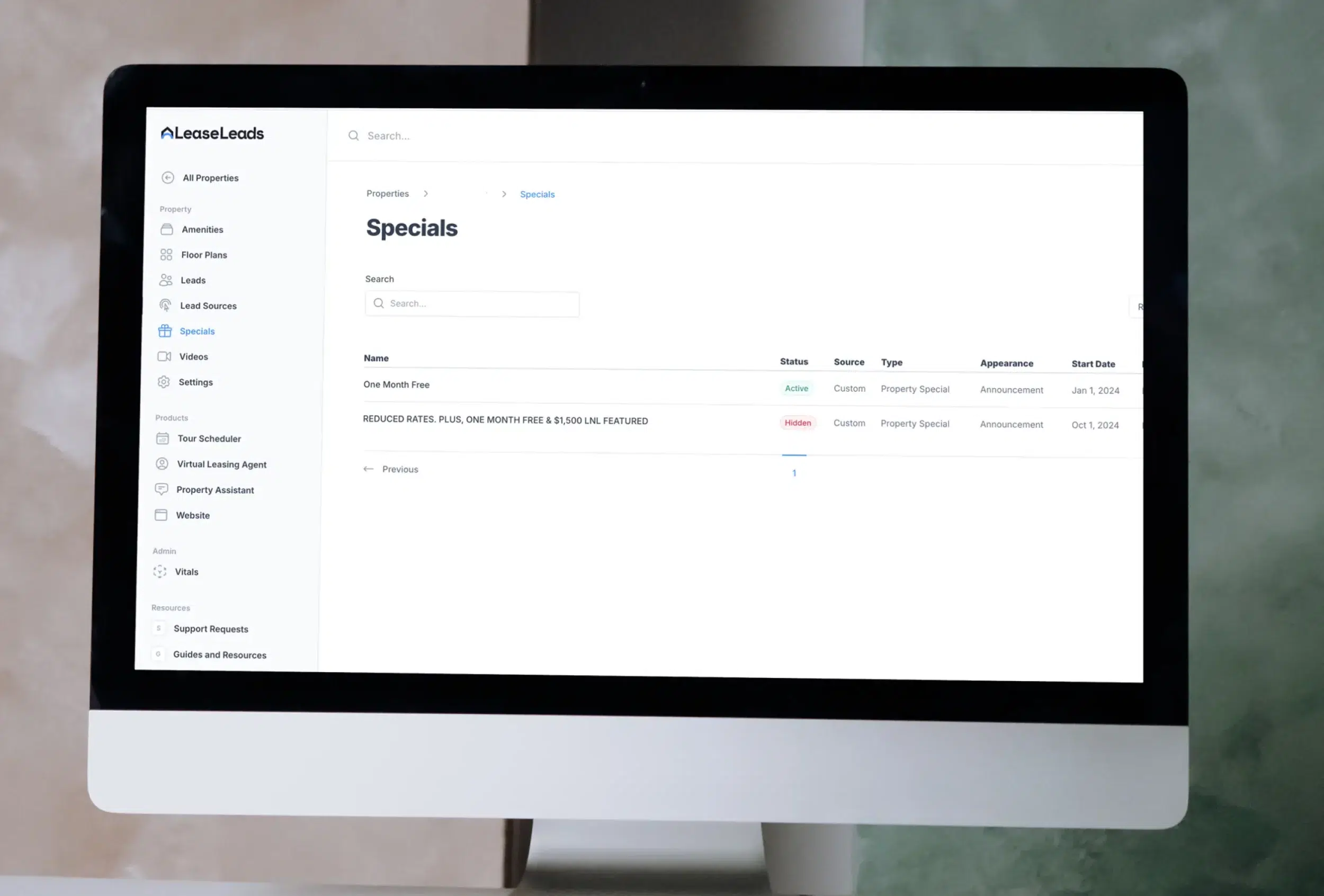
FAQs
We strive to integrate with every point of data from your PMS/CRM possible. The end result is a seamless story of your prospect's journey from a lead to a signed lease. For leads, we gather their form information in addition to the referring lead source (form, tour, or call). From the PMS, we also integrate property specials, tour availability, and much more.
Within the LeaseLeads property dashboard, there are a variety of user roles that can be granted to various members of your team. Each role has different permissions for what they can and can't do within the dashboard.
1. Manager Permissions: Edit floor plan information, specials, property information, team members and view leads
2. Editor Permissions: Edit floor plan information, specials and view leads
3. Reporter Permissions: Submit support tickets
These user permissions can be adjusted by the Manager role within the dashboard.
We sure do! Check out our dashboard videos here.
In addition to our automated Google Analytics events we offer rich insights with our new reporting feature. Allowing you to save your favorite reporting views and schedule weekly/monthly emails to send to your marketing/ops team.

Interested in Learning More?
Access our Property Dashboard video tutorials to learn more about the Dashboard's capabilities and how it can help your property.
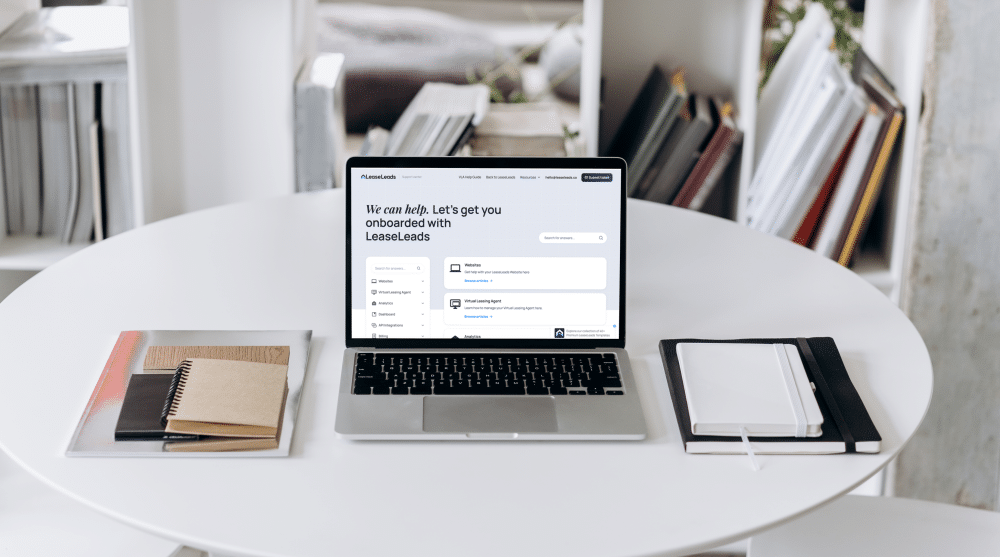
Still Have Questions?
Want to know more about our Property Dashboard? We'd love to show you a demo to learn more about its capabilities. Schedule your personalized demo, today.
From “Hello” to “Welcome Home”
We Have the Solution for You.
Industry-Leading Marketing Products for Apartments