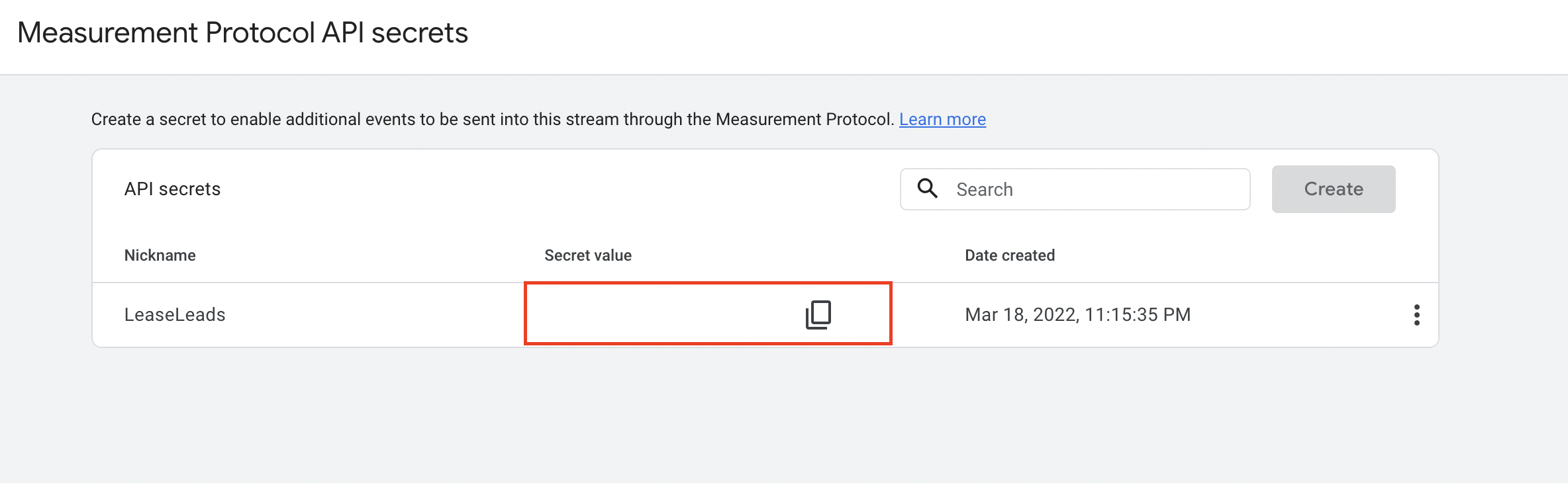Support | Google Analytics API Key | LeaseLeads™

Featured In:
Getting Started
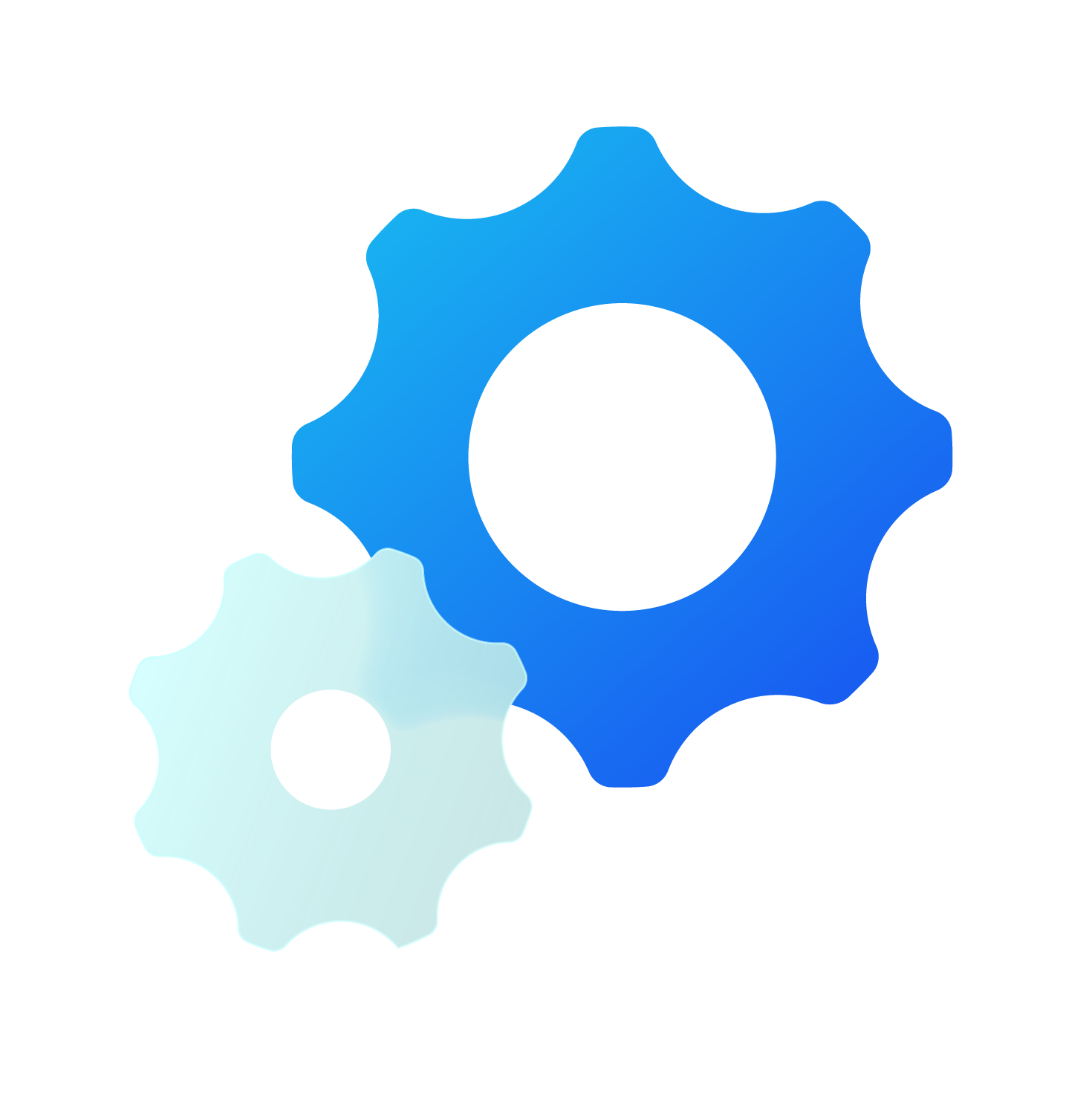
Featured In:
Settings
How do I find my GA4 Tracking Code and API Key?
In order to connect your Google Analytics 4 account to your LeaseLeads product, we will need two items from you:
- GA4 Tracking Code (G-XXXXXXXX)
- GA4 API Key
Here are the steps for finding your GA4 Tracking Code:
- Go to the Admin setting on the GA4 property.

2. In the Property column, click Data streams.
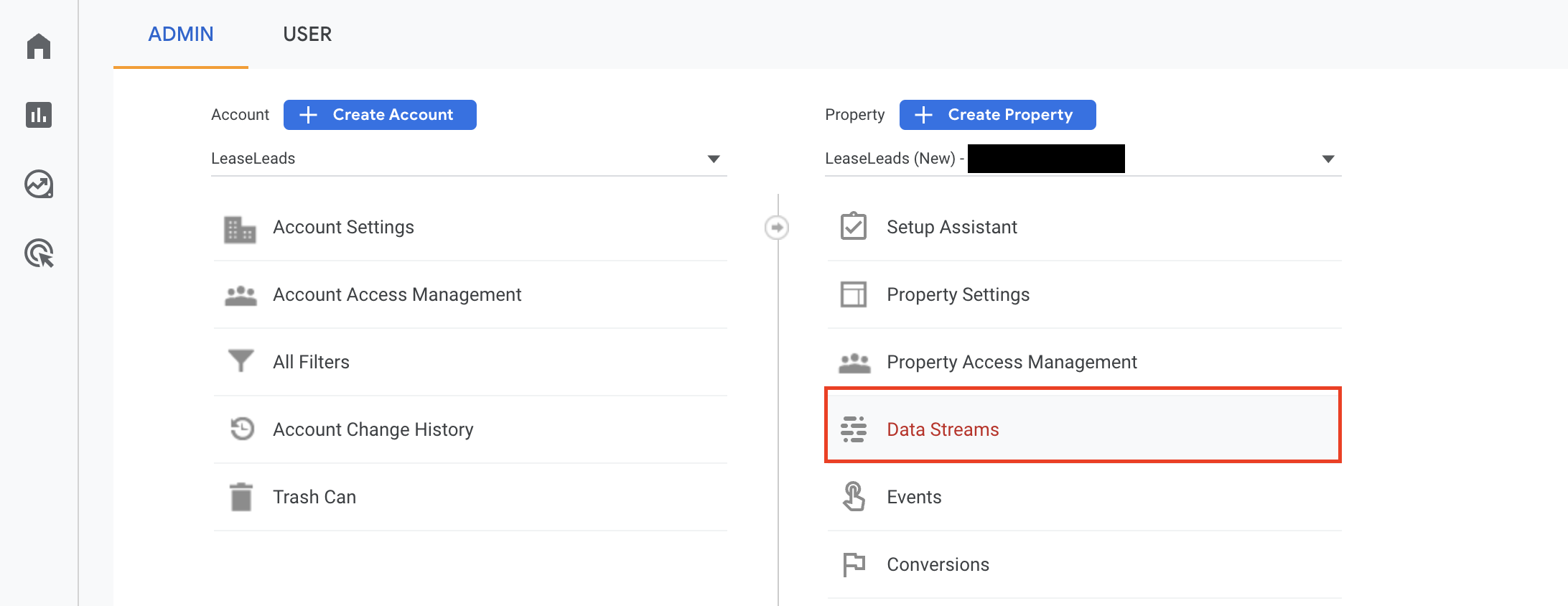
3. Click the data stream.

4. In the Google tag section at the bottom of the Web stream details page, click Configure tag settings.

- Copy the Google tag ID.

Here are the steps on setting up your GA4 API key:
- Go to the Admin setting on the GA4 property.

- Click on the Data Streams. The existing stream for the website should be available there. Click on the website.

- Click on Measurement Protocol API Secrets.

- Create a Measurement Protocol Secret and label it "LeaseLeads".


- A secret value will be generated. Copy the secret value and sent it to us in your project's email thread or add it to your onboarding form.